If you want to start your own blog or website, the first thing you would need is to register a domain name. This leads us to a question, what is a domain name? Domain name is the address where your website visitors can access your website. In a bit more technical lingo, it is the user friendly name to identify the IP address where your website content is stored.
Anatomy of a Domain Name
Here is it a good idea to understand what constitutes a domain name. Let us understand this with the help of our website’s domain name https://www.ajonit.com
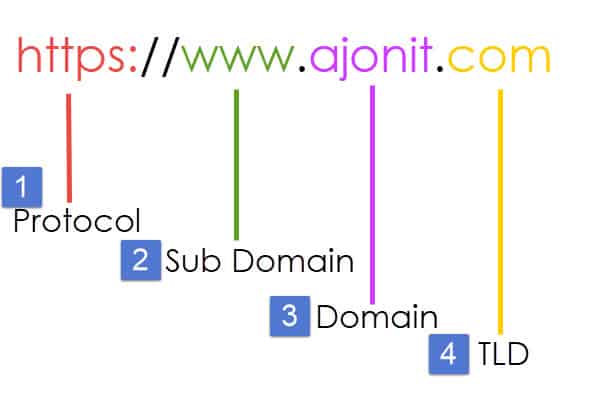
- Protocol: This a set of communication rules on how computers and servers interact with each other. Most often you will find this to be
httporhttps - Sub Domain: It is a part of a larger domain. You can name it anything meaningful. In
https://mail.google.commail is a sub-domain - + 4. Domain + TLD: This is the combo that you purchase from a domain name registrar. TLD stands for Top Level Domain
Top level domains (TLDs) can be further categorized into:
- generic top level domains (gTLDs) like .com, .net, .org, .edu, .info, .guru etc and
- country code top level domains (ccTLDs) like .us, .co.uk, .au, .in etc.
A domain name can be registered from an authorized domain registrar assigned by ICANN. ICANN stands for Internet Corporation for Assigned Names and Numbers. ICANN is a non-profit organization whose main tasks, among several others, are to oversee the policy framing on DNS, root servers operations, introduction of new TLDs.
How can I register a domain name?
GoDaddy is one of the most popular and oldest domain registrars. It provides registration for almost all TLDs. If for some reason you don’t want to buy the domain from GoDaddy you may go with NameCheap. Both GoDaddy and NameCheap are highly reputed domain name registrars.
For the purpose of this tutorial we will use GoDaddy. The steps will remain more or less the same across all domain name registrars.
Decide which TLD you would want for your domain name. While everyone has their favorite way of choosing domain names. Here is a rule of thumb we follow. If we are targeting a particular country for a website, we go with ccTLD. For example, if I am launching an eCommerce store for Indian population, I will buy a domain name with TLD .in. However if I am targeting a global audience, I will go for .com TLD. These days all good .com domain names are hard to get by; either try to come up with something creative or purchase from the secondary market.
Go to GoDaddy. On the homepage you will find an edit box Find a perfect domain name. Enter your desired domain name say mydomainname.com. Just hit Search Domain button. If your domain name is available, it will show as ‘Yes! Your domain name is available’. In case your desired domain name is not available, try to make some variation in words or if you are fine with other TLDs consider different extensions like .net, .info, .co etc. If you wish to stick with .com you need to make some creative variation .com is the most popular TLD by a huge margin.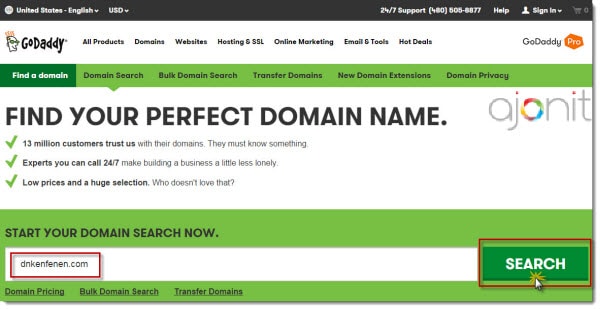
Once your desired domain name is available, click Select button at right side.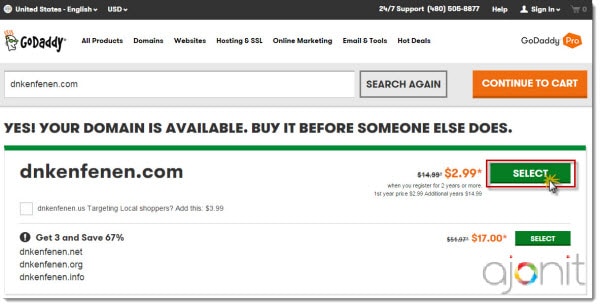
GoDaddy will verify the availability and mark as selected. You can choose more than one domain name as well if you want. Next you have to proceed for the payment. Click CONTINUE TO CART button at the right top side.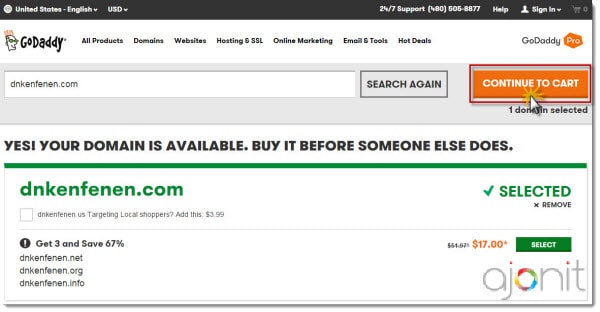
Once you click that button it will redirected to some paid ‘add-on services’. GoDaddy select some add-ons by default. Make sure you uncheck all those add-ons carefully unless you are really looking for them. Click Continue to Cart button at the bottom.
After clicking button you will get redirected to a page where you can see what services you have selected and corresponding price. Verify if everything is right, just hit Proceed to Checkout option at right side.
Register as a New Customer and make payment. You will receive an email with your GoDaddy account information and registration details of your new domain.
In the next tutorial we will learn how to link a domain name to a webhost.
Do you want to buy a domain name from Google?
Google has become synonymous with reliability and most people put blind faith on their services.
If you are a resident of US with billing address in US, you may want to go with Google Domains.
Along with the domain name they provide several free add-ons like:
- Private registration: Your name, email and address is hidden from the general public. Almost all registrars charge you for private registration. Google Domains offers this for free.
- Custom Email: They provide you free email aliases for your domain name.
- Free DNS: A managed high quality DNS is a chargeable service normally provided by companies like DNS Made Easy. Google provides managed DNS for free upto 10 million resolutions per year, which is enough for a small to a medium traffic website.
