This article will guide you through the fundamentals of Selenium WebDriver, explaining its components, how it works, and why it’s an essential tool for web testing and automation.
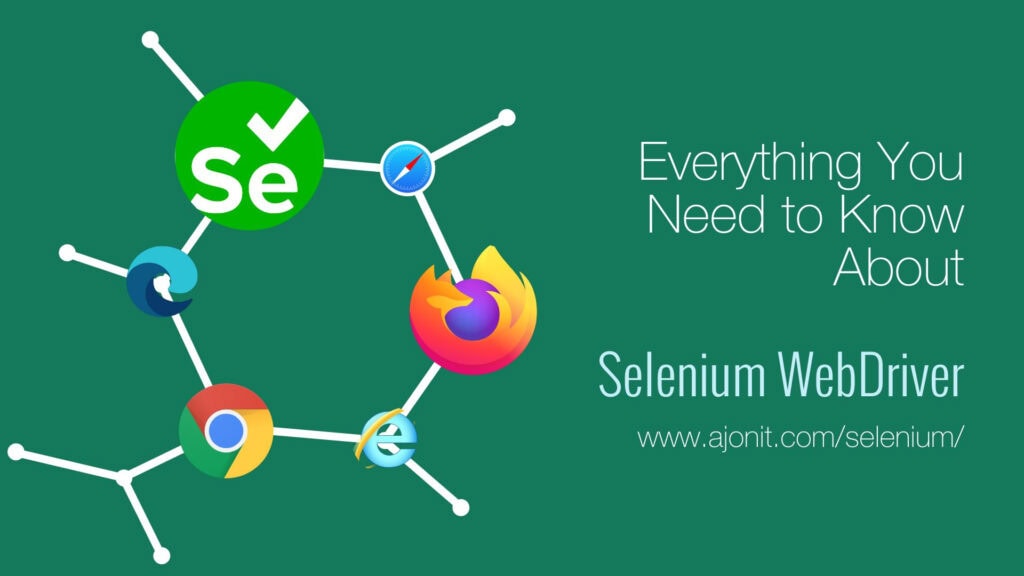
What is a WebDriver?
A WebDriver is a programming interface that allows software to control web browsers. It provides a set of commands that can simulate user actions on a web page, such as clicking buttons, entering text, and navigating between pages. WebDriver enables automated testing of web applications across different browsers and platforms.
The WebDriver standard is maintained by the W3C Browser Testing and Tools Working Group.
What is a Selenium WebDriver?
Selenium WebDriver is an open-source tool that implements the WebDriver specification. It allows developers and testers to automate web browsers across various platforms. Selenium WebDriver is developed and maintained by the Selenium Project.
Here are some key points about Selenium WebDriver:
- Multi-language support: Selenium WebDriver supports multiple programming languages, including Java, Python, C#, Ruby, and JavaScript. Python sits at the top in terms of usage.
- Cross-browser compatibility: It works with all major web browsers like Chrome, Firefox, Safari, and Edge.
- Platform independence: Selenium WebDriver can run on various operating systems, including Windows, macOS, and Linux.
- Integration with testing frameworks: It can be easily integrated with popular testing frameworks like JUnit, TestNG, and pytest.
How Selenium WebDriver Works?
Selenium WebDriver works by providing a programmatic interface for interacting with web browsers, allowing you to automate web application testing. Here’s a detailed explanation of how Selenium WebDriver operates:
Architecture and Components:
- Client Libraries (Language Bindings):
- Selenium WebDriver provides client libraries for various programming languages like Java, C#, Python, Ruby, JavaScript, etc.
- These libraries allow you to write automation scripts in your preferred language.
- W3C WebDriver Protocol: This is the standardized protocol used for communication between the client and the browser driver.
- Browser Drivers:
- Browser drivers act as intermediaries between your test scripts and the web browser. Each browser has its own driver, such as
ChromeDriverfor Google Chrome,GeckoDriverfor Mozilla Firefox, andEdgeDriverfor Microsoft Edge. - These drivers translate the WebDriver commands into browser-specific actions.
- Browser drivers act as intermediaries between your test scripts and the web browser. Each browser has its own driver, such as
- Web Browser: The web browser is the application where the web automation scripts are executed.
Selenium WebDriver provides language-specific API that allows you to send commands to a browser driver, which then communicates these commands to the browser using the WebDriver W3C Protocol. The browser driver translates these commands into native browser actions, executes them, and sends back the results to your test script. This architecture ensures a consistent and standardized way to automate browser interactions across different browsers and platforms.
