There are many reporting tools / graphs being used by software testers to help them analyze the test results while creating test reports  based on the information they have gathered. Using tools help testers improve the value of the reports the created for the stakeholders. (developers, management, client, or their own boss) Another key point of using report tools is it enhances the analysis and reporting method for the defects and other software aspects.
based on the information they have gathered. Using tools help testers improve the value of the reports the created for the stakeholders. (developers, management, client, or their own boss) Another key point of using report tools is it enhances the analysis and reporting method for the defects and other software aspects.
Pareto Chart
Pareto chart is a series of bars whose heights reflect the causes of a problem based on its severity: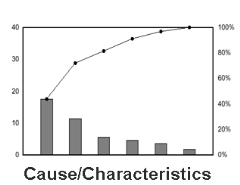 largest to smallest problem. Through Pareto chart, testers can graphically show where the major problems and the causes. Example: High memory usage of the machines used in the production.
largest to smallest problem. Through Pareto chart, testers can graphically show where the major problems and the causes. Example: High memory usage of the machines used in the production.
Through this method…
- A tester categorizes the items by content (e.g. process, time, type of defect, etc.)Or cause factor (e.g. machine used, operating method used, materials, etc.)
- Testers can easily focus on critical issues and the root cause.
- Helps tester determine what to prioritize or what to work on first.
Cause and Effect Diagrams
This tool is useful when a tester wants to visualize, identify the causes of a problem and link the other sub-causes and characteristics of the problem. This method is referred to as a “fishbone diagram”, an “Ishikawa diagram”, or a “characteristics diagram”. This tool helps to keep testers focused on a problem and its possible root cause. Inputs on the diagram are visualized results of brainstorming and affinity grouping to investigate the major causes of a problem.
Through this method…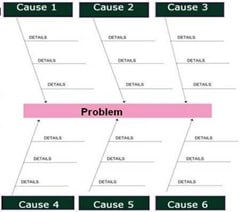
- Testers can break down the possible root causes and separate the symptoms of the problem from the real causes.
- It can also help them identify the sources of defect causes.
Check Sheets
This tool is used to record the number of incidents or occurrence in a specified period of time. This serves as a tool to support and validate objectively the importance of an event. Example event: investigation on a defect’s occurrences as reported by the users or clients. After the results have been gathered and recorded, the results will then be tallied through Pareto analysis or histogram to validate and verify the cause of a problem or process.
The benefits of this tool
- It provides factual data to validate and assess problems.
- It provides the causes or processes of a problem early in the problem-solving phase.
- Provides objective data for Pareto Charts and histograms.
Histograms
Histogram is a method of grouping data by preset intervals to graphically illustrate the frequency of the data set. With ample data derived from a process or a problem, we can
plot this into a histogram. Through this, the histogram will display the process central point (average), variation (range), and shape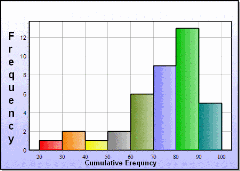 of distribution (normal, slanted, and clustered). Also, this method offers insight on the software capability to meet the user specifications.
of distribution (normal, slanted, and clustered). Also, this method offers insight on the software capability to meet the user specifications.
Through this method…
- Testers can provide basis on what to prioritize first, as it graphically shows the highest frequency in a given process.
- Testers can graphically show if a problem or process is in control or not.
- Testers can provide illustrated chart on the process or software capability
In the next article we will see some other tools that can be utilized for your test reporting needs.
