In a real world you buy a plot of land and build your house on it. You then get an address and point all your guests to that address when you wish to invite them. In a virtual world you buy webhosting and build your website on it. You then get a domain name and point all your site visitors to that domain name. In this article we will learn how to link a domain name to a webhost
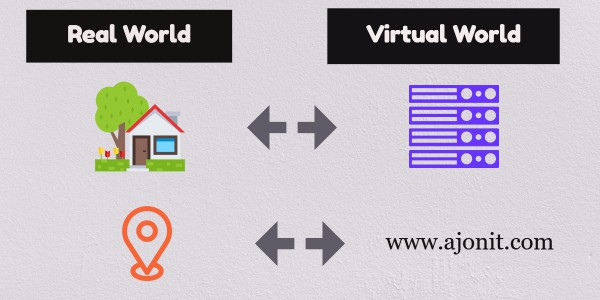
GoDaddy is the most popular domain name registrar on the web. If for some reason you don’t want to buy the domain from GoDaddy you may go with NameCheap. Both GoDaddy and NameCheap are highly reputed domain name registrars.
For the purpose of this tutorial we will use GoDaddy. The steps will remain more or less the same across all domain name registrars.
Login to your GoDaddy account, on the top-right click on your Name and click on Manage Domains. You will get a My Domains page with all your domain names neatly listed.
Before we go ahead let us introduce a term Nameserver.
Click on three dots … under Manage column at the right hand side. You will see a small pop-up, Click on Manage DNS.
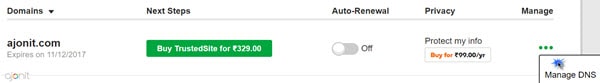
You will be redirected to another page, go to NameServers section. Click Change button alongside Using default nameservers
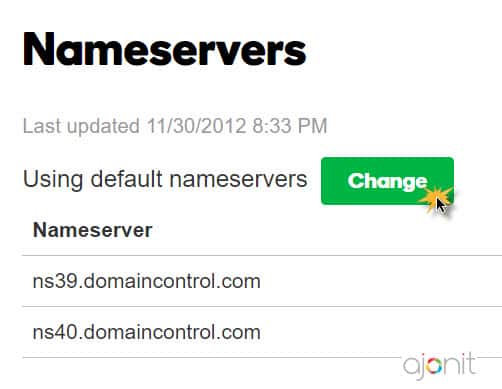
You will get a drop-down, Select Custom.
Enter the nameservers provided by your webhost.
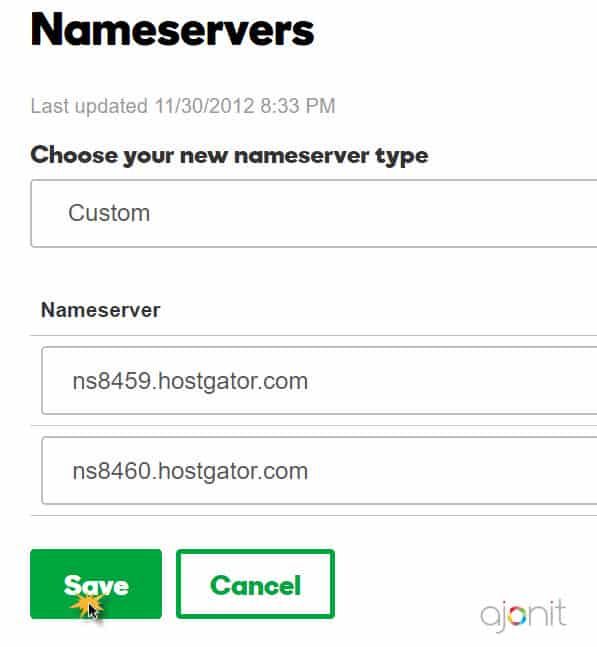
Click on Save. Your NameServer linking will propagate across the web within 24 hours (possibly much sooner).
You have finally connected your domain name with your web-hosting provider.
