This is the third and last part of WordPress dashboard Introduction series. Refer Part 1 and Part 2.
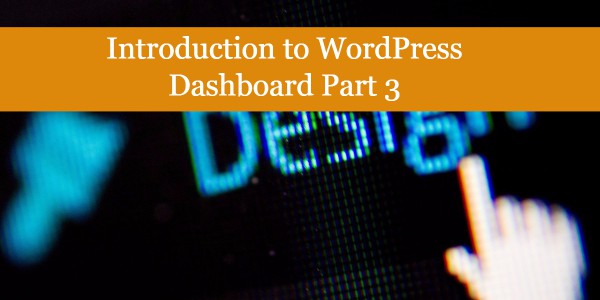
Settings section
Here you can see several subsections like ‘General’, ‘Writing’, ‘Reading’, ‘Discussion’, ‘Media’ and ‘Permalinks’. We will discuss each subsection one by one.
General subsection is the place where you will get options to set basic website details. First one is ‘Site Title’ where you can provide a site-wide title, next is ‘Tagline’ which sets tagline for your website, next is ‘WordPress Address (URL)’ where you can set which address you want to access your WordPress dashboard, next is ‘Site Address (URL)’ where you can set which address you want to appear when you visit your website.
The “WordPress Address (URL)” setting is the address where the WordPress core files reside. The “Site Address (URL)” setting is the address where you want people to type in their browser to reach your WordPress blog.
Tip: Both settings should include the
https:// part and should not have a slash "/" at the end. Most people keep the two URLs as exact same.The next field is ‘Email Address’ where you have to put an email which is used to send website related notifications. The next checkbox is ‘Membership’, in case you choose to offer memberships to your users who can check the box. The next field is ‘New User default Role’ where you can assign a default role to a user who would register to your website. The next few fields are ‘Time Zone’, ‘Date Format’ and ‘Time Format’, ‘Week Starts On’ and ‘Site Language’which are quite self explanatory.
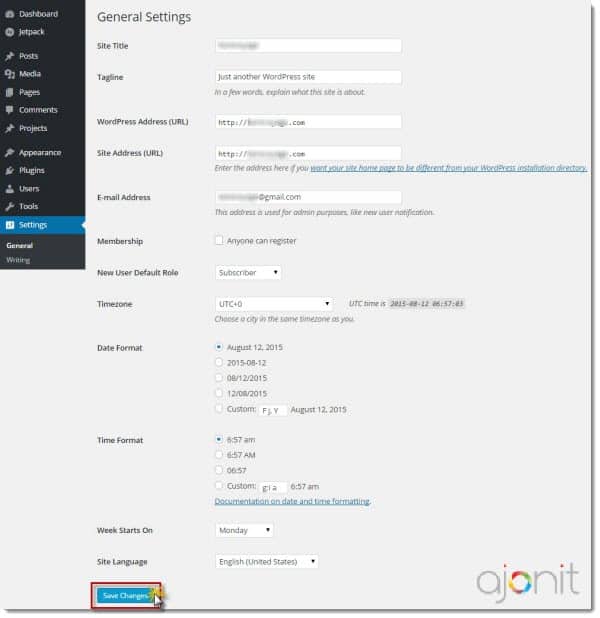
Writing sub-section is the place where you will get settings related to ‘Formatting’, ‘Default Post Category’, ‘Default Post Format’. There is ‘Post Via Email’ option using which publish a blog post just by sending an email.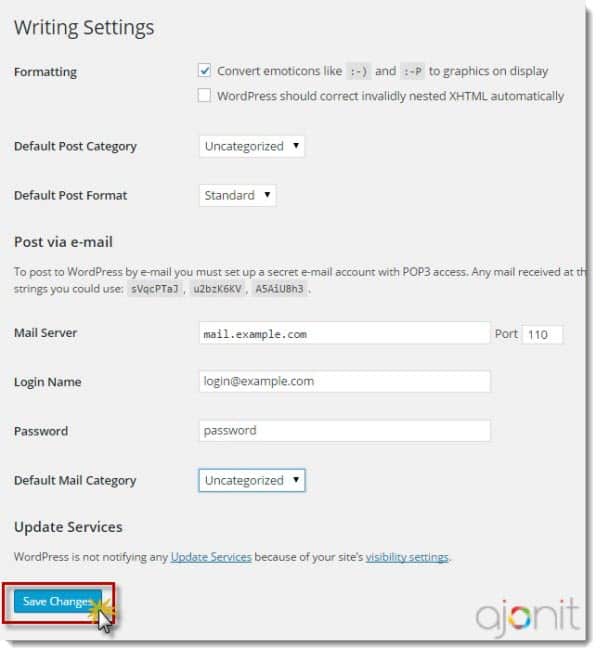
Reading sub-section is the place where you make settings related to How many posts you want to show on blog page, how many posts you want to show in RSS feeds, whether you want to show posts as full text or summary in RSS and whether you want your site to be indexed by search engines. (Hint: 99% people will check that box) However, if your site is for internal or testing purposes ensure you have kept the box unchecked.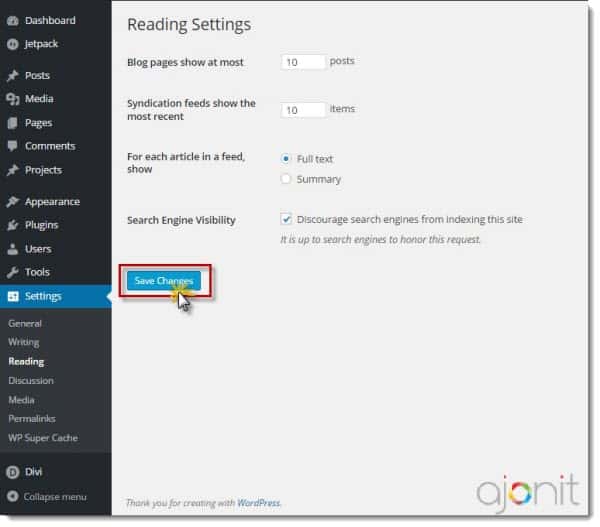
Discussion sub-section is dedicated to comments. Here you can set ‘Default Article Settings’ where you can use various options to notify blogs on ping-backs and trackbacks, options to block or allow comments on articles. Along with that, you have settings related to comments like email notifications for comments, comment approval, comment moderation, comment blacklist and Avatars.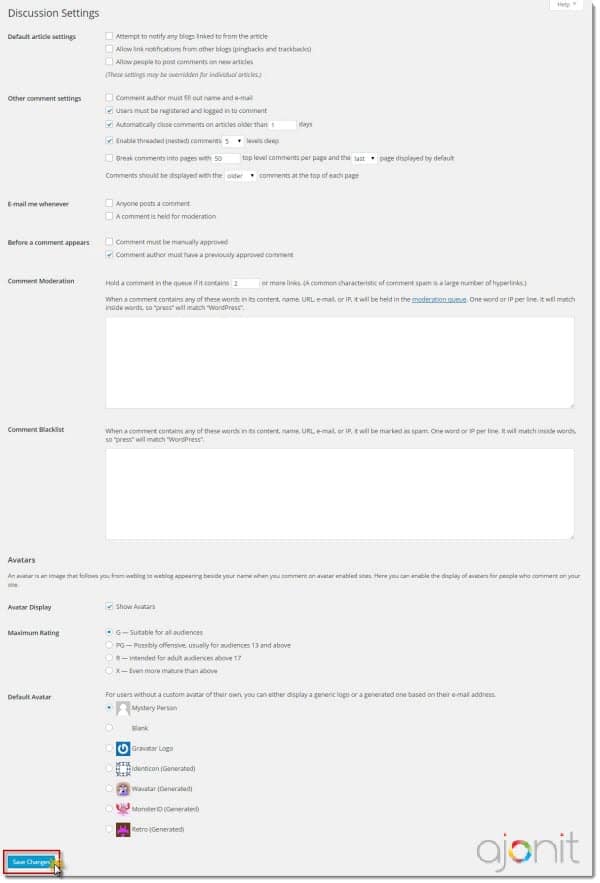
Media sub-section is the place where you can set dimensions for default thumbnail size images, medium size images, large size images as well as an option to organize uploaded files.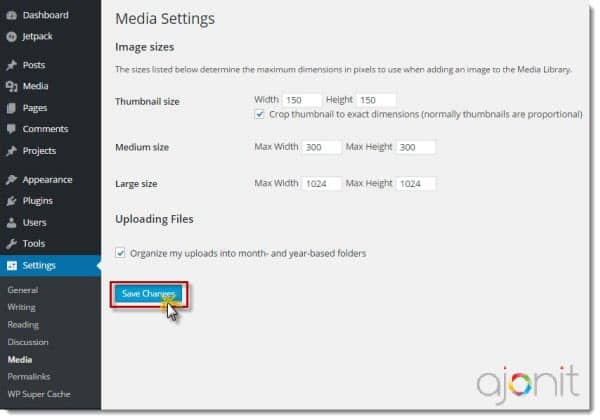
Permalinks sub-section is the place where you can set the URL structure for your website. This is an important section. If you don’t have any idea what to choose here, go with Post name radio button. Using category base and tag base you can set base structure for category and tag URLs . 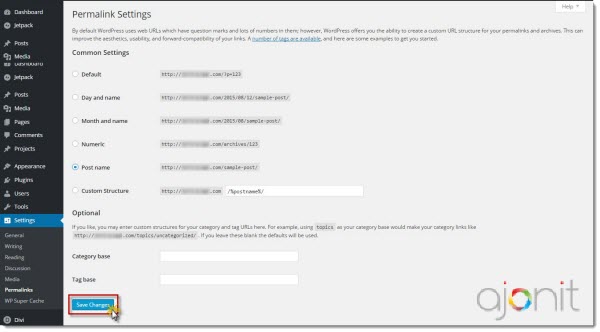
That’s it. With this we come to the end of introduction to WordPress dashboard series. If you have missed any of the parts refer Part 1 and Part 2.
